安装 Pygments
下面详细说明一下在 Windows 环境下安装 Pygments ~~ Linux 系统下的直接看教程就好了
Step1
Step2
在 Linux 模拟环境下(Cygwin/MyGit),使用 easy_install 安装:
1
2 # On Win7 安装
3 $ easy_install Pygments
使用
Step1
生成高亮显示的 css 文件
在 Pygments 官网上传自己的代码或者使用现有的 demo 选择自己喜欢的样式,记下名称
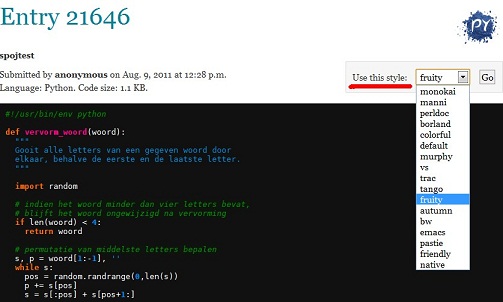
我选择的是 fruity style,作为 pygmentize 命令 style 的参数值
1
2 # 生成相应的css,并在需要的页面中引入该css
3 $ pygmentize -S fruity -f html > css/syntax.css
>>>参考 pygments Command line usage
Step2
在 _config.yml 中添加:
pygments: true
markdown: redcloth
Step3
在 post 博文中内嵌高亮的代码段:
{% highlight python linenos %}
def foo
puts 'foo'
end
{% endhighlight %}
- highlight 后面第一个参数为 language,如 python,也可以是 ruby 控制台 irb,更多 lanuages 可以查询 这里~
- 第二个参数显示行号
注意
1. 第一个参数为必填,不填会导致 _site 目录生成不了相应的 html 文件
2. 高亮代码段上下都必须留出一行空白,否则会导致乱码
3. 有的代码会很长,建议使用左右滚轮,在主题 css 中添加 .highlight{ overflow: auto; } 即可
下面就开始属于你的高亮写作吧^..^





